Say GOODBYE to Phishing Emails Scammers!
ATTENTION: Spammers and Scammers are trying each day to trap us in their net. Phishing Email Scammers top this mission. In my continued effort to alert my community and educate them about such scams, here’s another real-life sample of how they try to infiltrate into our systems. This example clearly shows how the scammers and online hackers use phishing to find and attack their victims.
Here are some important yet basic THINGS TO NOTICE:
1. Email Address Behind The Brand Name:
Of course they have an outgoing name as a reputed brand (in this case Adobe) so their is a higher probability that you will click one of their links. Do not simply click links in an email because it shows that it is from a reputed brand. Instead check what is the email address behind the display name. Most of us leave our email app/clients on default which does not show email. Go to your email app/client settings to enable visibility of email address. As shown in this case, the email does not belong to adobe. This is certainly the work of one of the many ‘hard working’ (with awful intent) Phishing Email Scammers.
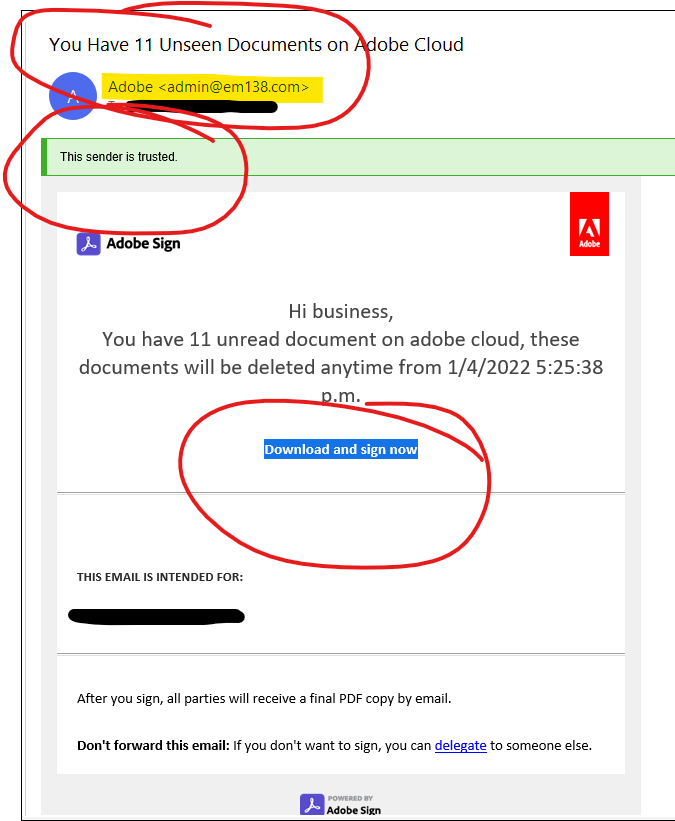
2. ‘This sender is trusted’ Green Label (is fake):
Imitating a virus scanner program this email has ‘This sender is Trusted’ green label/bar on the top of the message. Always ask these simple questions to yourself –
- ‘Does my email app/client show such notifications?’ the most likely answer will be no.
- Was I expecting any documents/items from this brand in recent times?
- Did I use this app (in this case Adobe) recently which required me to take this action (in this case signing the document).
Also note, most email app/client will instead directly send things to spam if they look dodgy. An example like this will still seep through the cracks. Another proof this email is nothing but a Phishing Email Scammer trying to gain access to my systems.
3. Look at the Grammar/Syntax/Punctuations:
You will notice in this case as well (see below)
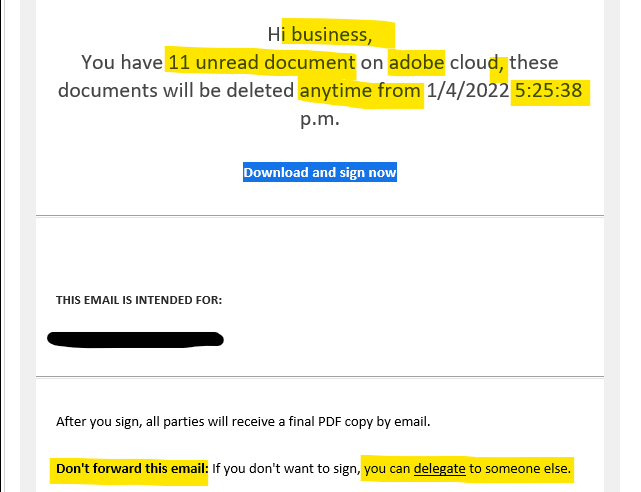
- The addressee/recipient/your name is in lower case
- Instead of documents it says 11 document and so on.
- Brand itself is mentioned in lower case.
- Punctuation ‘comma’ should have been period.
- A brand would always give you definite deadlines, not ‘anytime from’
- Why would an action begin at such an odd time – 5 hours, 25 minutes and 38 seconds?
- ‘Don’t forward this email’ contradicts with ‘delegate’
- If you see some very obvious grammar and logic issues, and you don’t know the sender or it appears to be from a big brand – always and always question such email.
Now you know for sure this email is bogus sent by a Phishing Email Scammer and you must not click any links or hit reply at any cost.
BUT, Before you delete –
If you managed to identify spam don’t just rush to delete it. Instead use your email app/client’s ability to report it as spam, block sender and then delete it. Phishing Emails Scammers Defeated!
You are helping yourself and others because all emails reported as spam notify the service providers to keep such addresses hot listed for their spam-check.
Your technology is going to help you if you take a minute to pay attention.
Surf, Connect and Engage safely!
Hit me up if you have any questions and don’t be shy to pass this on to anyone who might need these tips to stay safe online.
I am here, because I care and because I give a damn! – xoyox – Szebastian






